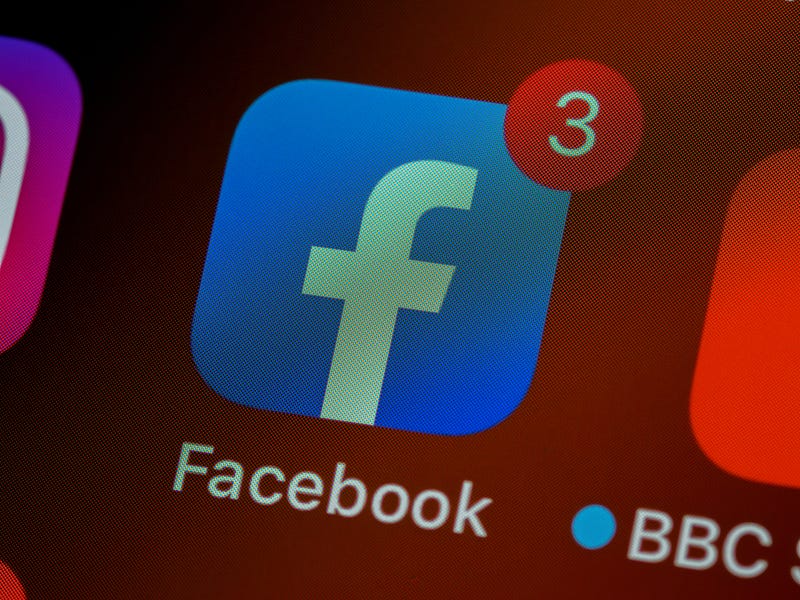
A business page on Facebook is a valuable tool for any marketer, whether you are a consultant, SME or corporation.
Ever since Facebook launched in 2004, it has continued to grow inactive users. It is the most popular social media platform across the globe and the second most visited website.
Literally, billions of people are using Facebook every week. So it’s an excellent opportunity to put your brand in front of your target market and grow an audience with people who could become customers.
However, Facebook is not static. It is always updating the algorithm and including new features for users.
Luckily, I have created this guide to marketing on Facebook in 2021 with up to date information about setting up your account and the tools available for you to use.
Social media for marketing
Social media networks are online platforms for exchanging information, communication, and connecting to maintain and form relationships.
Social media plays a vital role in modern culture, with one-third of the total time online across the globe spent on social media.
According to Boyd and Ellison (2010), social media can is a “web-based services that allow individuals to
(1) Construct a public or semi-public profile within a bounded system,
(2) Articulate a list of other users with whom they share a connection, and
(3) View and traverse their list of connections and those made by others within the system.”
From a marketing point, social media offers several advantages to businesses.
People use social media to express their identity, but they also use it to learn about products, brands, and topics that interest them. Therefore, social media is an excellent opportunity to showcase a brand and learn more about the target market’s preferences and consumer behaviour.
“The Internet environment and its increasing significance started to play a vital role in motivating customers in their decision whether to buy a product or not. The great advantage of social media (apart from others) is the fact that they are available for all sorts of businesses — no matter their size and specialization.” (Copuš, & Čarnogurský, 2017)
Social media is a low-cost marketing tool — it can even cost nothing (besides your time). Access to social media is readily available to any business that wants to set up an account, anytime they want.
Usage level by potential customers is large, meaning it is easy to be noticed by your target audience. There is the ability to go ‘viral’ with content seen by many people for little effort or investment.
The ease of linking content to your website to potentially convert leads into paying customers is another significant benefit.
Social media has become essential for any businesses’ marketing strategy to engage with their target consumers to generate brand awareness and create a loyal following.
“Two-thirds of Facebook users say they visit a local business Facebook Page at least once a week.” (Kawaf, & Istanbulluoglu, 2019)
Why is Facebook so crucial to marketers?
Facebook is a useful tool for marketers wanting to use social media for social selling as part of their broader marketing strategy.
According to Facebook, by 2018, they had over 2 billion monthly active users, along with 60 million business pages.
This high number of active users that makes Facebook such an appealing digital marketing platform.
Another drawcard of Facebook is the ability to facilitate mutual communication and interaction to build relationships with a high number of potential customers.
“Facebook allows companies to connect with many more people and much more often than the companies would be able to approach through phone calls, emails, or meetings.” (Ramsaran-Fowdar, & Fowdar, 2013)
Setting up your Facebook business page
Do not make the mistake of setting up a personal profile for your business! Make a business page, to receive all the benefits such as analytics and paid advertising.
It is a good idea to set up Facebook Business Manager to organise and manage all your Facebook marketing and advertising activities from a central location after you set up your business page.
To set up a business account, log into your personal account and go to facebook.com/pages/create.
Before we get into it, it is essential to say that if you want to be successful on Facebook, you need to know a lot about Facebook and how things work. Facebook continuously updates the platform, so things change. Learn about Facebook and how it operates. Use the help section on the Facebook website and Google any queries.
Complete your Page info
Complete every component of your profile to get the most out of your Facebook business account. Under manage page, edit page info.
Add a username — it can be up to 50 characters long. It makes sense for it to be your business/brand name, consistently named with other social media. Essential to your branding, this will become your personalised URL — e.g., facebook.com/yourbusinessname.
The name you want may already be in use by someone else. If so, create a username as close and relevant as possible to your brand name.
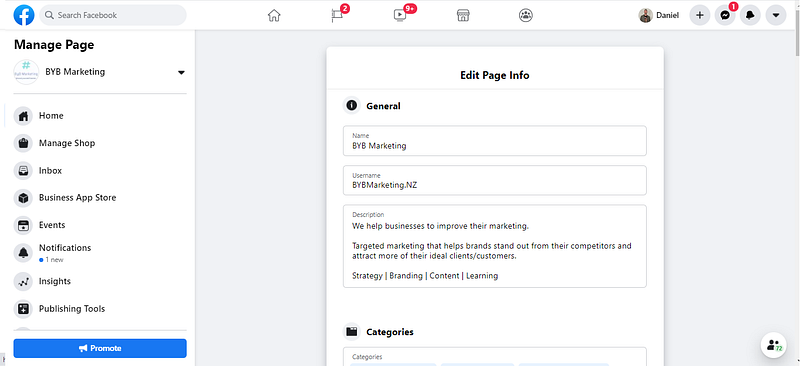
Fill out your ‘About’ section with necessary information such as a brief but descriptive summary of who you are and what value you bring, your contact details and website, operating hours, and price range (if relevant).
Search engines use this information to ensure you use relevant keywords and ensure it is consistent with your other information on the web.
Make sure your profile aligns with your brand’s overall marketing strategy. It should reflect your brand’s unique identity, so people know what your page is about and what you do when visiting it.
Business page template
Customise the look of your Business page through one of their templates. There is a variety available to help businesses showcase content to fit their business needs best, prioritising your business type’s most critical information or content.
To change your template, select the Page Settings tab of your Facebook business profile and then click on templates. Templates available are:
- Services
- Business
- Venues
- Non-profits
- Politician
- Public figures
- Restaurants & Cafes
- Shopping
- Video page
- Standard
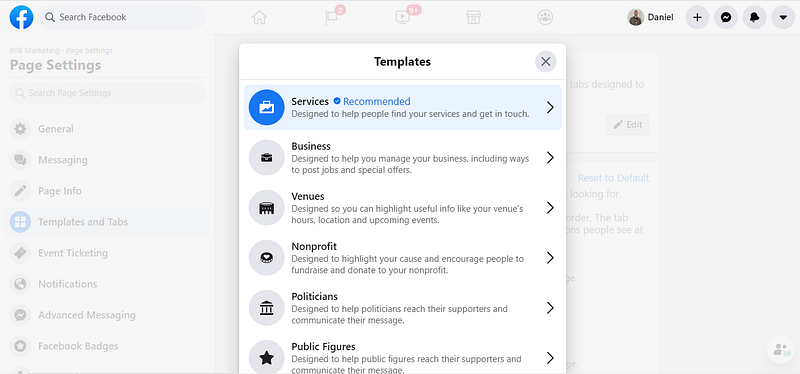
Profile images
Your profile picture should be easy for your target audience to recognise — either the company logo for a brand or your headshot if you are a freelancer or consultant.
Make it high-quality and engaging to your visitors. Same with your cover photo — this is an excellent opportunity to capture your target audience’s attention.
It needs to be clear what you do and the value you bring. Facebook allows you to upload a video for your cover also — this can be an opportunity to showcase your business via video.

Currently, profile pictures display at 170 × 170 pixels on desktop, and 128 × 128 on smartphones. 170 x 170 is the recommended size
Cover photos display on desktop at 820 x 312 pixels and smartphones at 640 x 360. Facebook recommends 851 x 315 to work best on both.
Call to action
Make sure you enable your call-to-action button. The call-to-action button has several options such as “Sign Up,” “Send Message,” or “Learn more”, which directs to a destination URL (webpage) of your choice.
A call to action makes it easier for customers to take the desired action, and it can help drive more traffic to your website (if that is where the URL sends them).
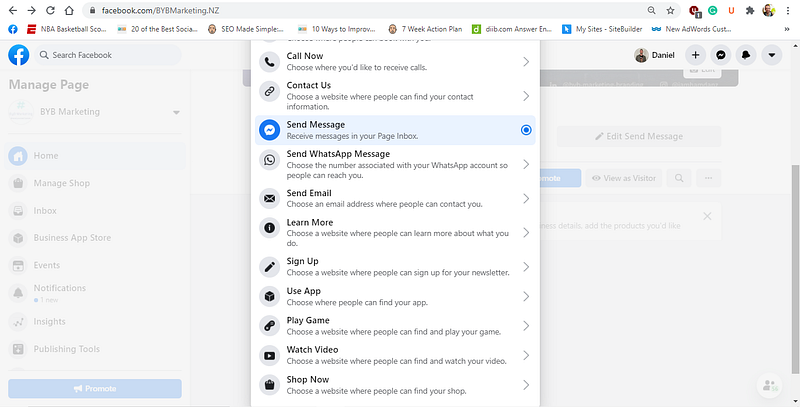
Define your audience
An essential component of any marketing strategy is knowing your target audience and planning how best to communicate with those people with the right content.
Knowing this will also help target in paid advertising when you set up your audience. Ads are covered later in this article.
Some of the questions you need to answer are:
- What is the age of your target audience?
- Where do they live?
- What are their occupations?
- What are their interests?
- What are their goals?
- How do they use Facebook?
- When do they use Facebook?
- How often?
- Are they educated?
- Are they Married?
- What language/s do they speak?
- What is their purchasing activity online?
Messenger
Facebook Messenger is the second most downloaded app after Facebook, with over 1.3 billion people using Facebook Messenger each month.
Many users open their Messenger messages. According to Mobile Monkey, email typically has around a 5–10% open-rates and a 1% clickthrough rate. However, Messenger can have open-rates over 50% and a 20% clickthrough rate.
With so many people with the messenger app installed, they receive a notification instantly to their smartphones. In contrast, a message may sit in an email inbox for several days before someone checks their email and notices it.
If you respond to customers instantly, there is more chance of converting a sale.
To ensure your response time on your Facebook business page is as quick as possible, you can set up a Messenger Bot. After all, most businesses do not have time to answers monitor their messages. You must work and sleep, right?
Messenger bots are a type of Chatbot. Chatbots are a tool with artificial intelligence to simulates human conversations with internet users.
Chatbots communicate with your audience naturally, whether it be to answer a customer’s query or inform them what is going on in the business, such as promoting a new product or service, or upcoming sales.
Bots can be highly-tailored to answer almost anything a customer wants to know about your business — without needing a human being’s time. They can even be programmed to have information about your entire product catalogue to recommend the best solution to their needs.
They are more simple than you probably think to set up — there are multiple tools available to help create your bot. Read this guide from Hootsuite to on how to set up a messenger bot.
What do I post on Facebook?
Facebook as a marketing tool allows businesses to control the type of content they share when they share it and how often.
But what type of content should your business post? Motivations for people who engage with Facebook pages include socialising, entertainment, self-status seeking and information seeking.
Post content authentic to who you are and your expertise and aim to encourage meaningful conversations.
For example, a real estate agent could post content with tips for sellers when putting their house on the market, and a plumber or handyman could post DIY guides on how to fix common household problems.
The Facebook algorithm prioritises the content people see based on what they usually interact with and popularity of the post.
Think from your target customers’ perspective and what content they would find valuable, informational, thought-provoking, emotional, or entertaining. Creating this type of content will boost your credibility with your audience.
Desist from posting clickbait and too much spammy content.
A good rule of thumb is posting original material 70 percent of the time, share other content relevant to your audience’s interest 20 percent of the time and 10 percent of your content self-promotional or sales orientated.
Do not be limited to one or two types of content and embrace the opportunity to experiment with different content formats to see what works best for engaging your audience.
If you post content using Facebook Business Suite, it also goes on your Instagram account.
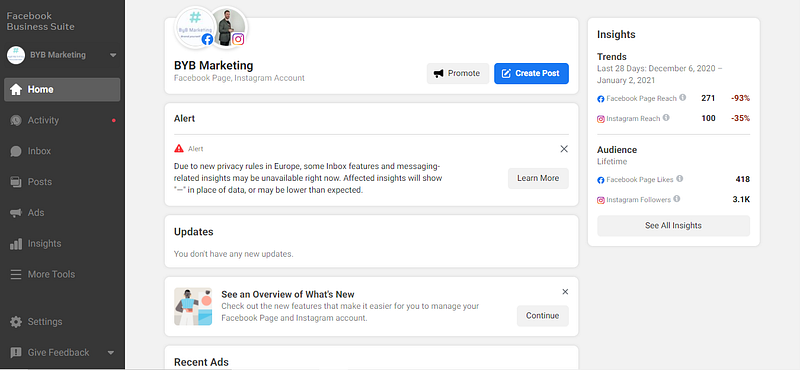
Photos & videos
Visual content such as photos, infographics, and video, is more likely to get shared on social media than other content. Including a photo means more of your followers will notice your post as they mindlessly scroll through their feed.
Facebook users are far more likely to engage than with a post with text alone.
It pays to invest a reasonable amount of time and other resources into creating video for your social media. Many people casually scroll and watch videos during downtime at home or work.
According to WordStream, 45% of people watch more than an hour of video on Facebook or YouTube a week.
Some of these people prefer to scroll in silence as to not interrupt people around them. Some studies have indicated that up to 85% of users watch Facebook videos on silent. Therefore, including captions in your videos to videos is a no-brainer.
Research carried out by Facebook found that adding subtitles increases view times by 12% on average.
Use different orientations for creating videos.
Facebook Stories are in Portrait mode; you should shoot some video content in this orientation. Many people watch a video in landscape view. Still, a study from Buffer found that square videos perform best and receive up to 35% more views than landscape videos. Users can watch square videos easily whilst scrolling through the feed without turning the mobile sideways.
Facebook live
Give Facebook live a try. As you would expect, this is when a video is recorded and broadcasted simultaneously.
Going ‘live’ can create a buzz as it gives an ‘in the moment’ look of a business and what you do. Doing video life and unedited can seem more personal and authentic, as there is no chance to edit or perfect the footage. Viewers can also comment and ask questions that the creator can respond to in real-time.
Some people are more likely to watch live streams than pre-recorded videos. Figures indicate people spend more than three times longer watching a Facebook Live video than video that is no longer live.
Your followers receive a notification when you go live and promote the fact you will go live 1–2 weeks beforehand if you feel the video will add value to your audience. You want to ensure people know it is happening and are available to watch.
Facebook Stories
Over 500 million people view Facebook Stories every day. Stories are photo or short video posts in a vertical format (for mobile phones) that appear in vertical format and disappear 24 hours. Photos last for five seconds, videos up to 20 seconds before it skips to the next story.
Stories from your friends or pages you follow are arranged based on an algorithm based on your engagement. Found at the top of the News Feed, meaning Stories are quite prominent to the platform.
Snapchat originally popularised the concept which has now spread to other platforms, including LinkedIn.
Post ‘stories’ of your workday, special projects, locations you visit or the products you sell. Give viewers a snapshot of your business.
Post frequency
When and how frequently to post is an important consideration. Posting too often or not often enough will reduce your organic reach. Organic reach is the number of people who see your post in their feed.
Your marketing patterns can also impact how your audience views your business. If you post occasionally, your audience will stop looking for your content and will be less engaged.
Consumers might think you are unreliable compared to another business who posts consistently.
Would you trust a business who has not updated their Facebook Page for months? Posting consistency is essential to building a strong brand.
On the flip side, posting too frequently means your audience may get sick of being bombarded with your content and may unfollow you. It is also hard to keep the quality high if you post too frequently as it takes time and effort to create quality content.
Research has indicated a stark difference between business pages and media pages with post frequency. Media-focused pages have an allowance of a lot more content before being penalised by the algorithm. For brands, aim for post per day (5–10 posts a week); and for a media company, up to seven posts a day (approx. 50 posts a week).
The timing of when you post on social media can impact your engagement. The highest traffic on Facebook occurs around mid-day Wednesday and Thursday. Try and post in this window and vary the other times you post, to see what works for you and your audience.
To help optimise your strategy, try creating a content calendar with a plan for what types of content you will post and when to ensure variety and keep you accountable to a schedule.
Make most holidays, popular shopping dates and seasons such as Easter, Valentine’s Day, Black Friday, and winter.
Is your product mostly consumed at certain times of the year? If so, you will need focused marketing on the lead up to these dates.
Engage with your audience
Take time to respond to peoples’ comments on your posts and reply messages. Engagement encourages engagement, and socialising with your followers creates a community.
Engaging with your audience keeps you top of mind and your followers will feel more valued and validated that you care what they had to say. Regular engagement should be a positive influence on whether they become a customer, or you retain their business.
Facebook Ads
Facebook has led the way in terms of hyper-personalised advertising.
As annoying as it sounds, if you want to use Facebook to its full potential, you will need to pay for advertising. Organic reach (unpaid) has been declining for several years.
Ads help your content to reach a broad but targeted audience and use the platform to its full potential.
There are 7 million advertisers on Facebook, which means newsfeed space is highly competitive and therefore, organic reach has reduced, and the algorithm favours paid content.
Cost-per-click varies, but it will probably cost you around 50 cents to $2 per click.
“The time spent on Facebook by individuals and the accessibility of Facebook using mobile phones, Facebook represents a highly familiar tool for many individuals and one of the easiest sources from which to find information online.” (Önder, Gunter, & Gindl, 2020)
It is vital to set up a Facebook pixel if you are sending traffic to your website. This pixel is a piece of code placed on your website that track who visits and their behaviour. You can then remarket to people who have already visited your website.
The power of remarketing is that you know these people are interested in what you do because of their behaviour, so your advertising spends very targeted.
For example, you could target people who put an item from your store in their cart but did not purchase. Advertise to these people a special offer which hopefully they cannot refuse.
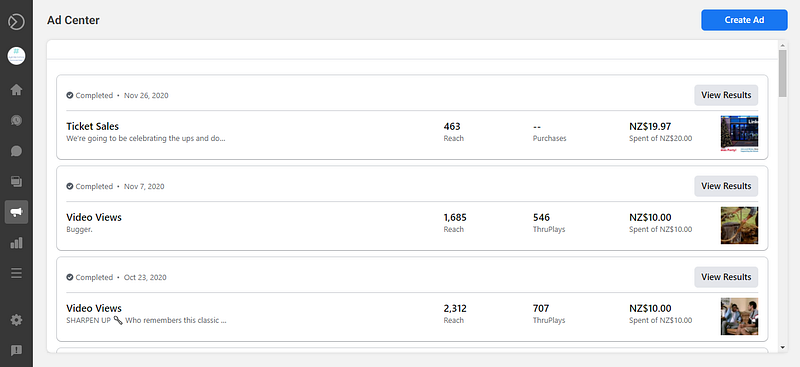
Types of ads
Facebook offers a lot of ad types. Majority of Facebook Ad revenue is from mobile, so make sure your ads are in mobile-first format. Before getting into the different types of ads, you can ‘boost’ an existing post. If you create a post that you think would work well as an ad, you can boost that content to reach a larger audience that you chose.
First, ads need a goal. Goals can include generating leads, receive messages or to increase website traffic. Facebook offers three broad Ad Objectives.
Awareness is about putting your brand out there, so potential customers know you exist. Tell your story and showcase your knowledge and expertise to connect with potential customers. This phase targets the top of a sales funnel.
Consideration is when people start seriously thinking about your brand and what you offer. These consumers consider purchase options and begin to do their research and want more information about what you offer. This phase targets the middle of the funnel.
Conversion is when people carry out a specific action such as purchasing a product or service. The goal is to encourage this action to convert customers, targeting the bottom of the funnel.
The Individual ads that you can create for different goals are:
- image or video ads
- carousel ads
- slideshow ads
- collection ads
- instant experiences ads
- dynamic ads
- Messenger ads
- Stories ads
- augmented reality ads
- playable ads.
Facebook has recently introduced Augmented Reality tools for advertisers. Augmented reality ads can help demonstrate what a specific product looks like on a consumer, such as trying on makeup or clothing.
Try out different types of ads and run two to three ads at a time for testing.
Change only one element in each ad, such as an image, the copy, or the call to action; then measure the performance. Called single variable testing, this helps you to improve your ads based on their performance.
If you do not test your ads’ different components, they could be under-performing, and you do not know why.
Use automation tools that Facebook provides, such as:
Automatic Placements, which is when Facebook chooses your ad placements. Facebook can also run ads on Instagram, Messenger, and other relevant apps or webpages.
Campaign Budget Optimization is setting your budget at the campaign level, instead of at an ad level. It may not spend your budget equally, but instead, it gives the flexibility to spend in the best way it seems fit. Underperforming ads receive less allocation, and well-performing ads receive a higher ratio of spending.
Dynamic ads are versions of your ads personalised to each person who views them, depending on their behaviour and what types of content they are likely to engage. Several images, videos and text are supplied by the user, used as the basis for each unique ad.
Facebook analytics
Track and measure how your performance of organic posts — will help you know what types of content do well and what does not. Observe popular times to post, for example, and other variables, refine your content strategy accordingly to yield better results.
Use Facebook’s free internal analytics tool ‘Insights’ to provide you with a clear picture of how your business page is doing. Key metrics to monitor are:
- Post Reach (how many people saw your posts)
- Engagement (how many people liked, clicked, shared, or commented)
- Posts that result in people unliking your Page
- Follower growth
- Audience insight such as the audience demographics engaging with your content
Analytics can also help you build targeted custom audiences for future ads based on what you learn about your content engagement.
Facebook Groups
As of April 1999, there are more than 10 million Facebook groups, with 1.4 billion people using them every month. Consumer behaviour on Facebook has started to move away from engaging on public pages to private groups, focusing more on business owners moving forward.
Facebook Groups are like a forum — a discussion platform and communication space for people with similar interests.
Groups are often hyper-focused on a specific topic. They tend to bring high engagement, as group members are passionate about and interested in the topics discussed. Group members get to know each other, and it becomes a community.
Members often openly discuss topics related to the group and trade information and tips with each other. Groups become a trusted source of information for consumers.
Therefore, groups are an excellent opportunity for businesses to create content for Facebook groups in their niche, to showcase their expertise and provide value.
Using this strategy in groups builds trust and develops long-term relationships with potential customers or people who may refer to customers.
“Thanks to social media, business can build such emotional relations with their customers based on the mutual interaction in the online community.” (Copuš, & Čarnogurský, 2017)
Discussions in groups can be quite casual and even personal. People are opinionated as groups are typically private and away from family and friends, so they are considered safe.
Consider creating your own Facebook group, around the topic of your business.
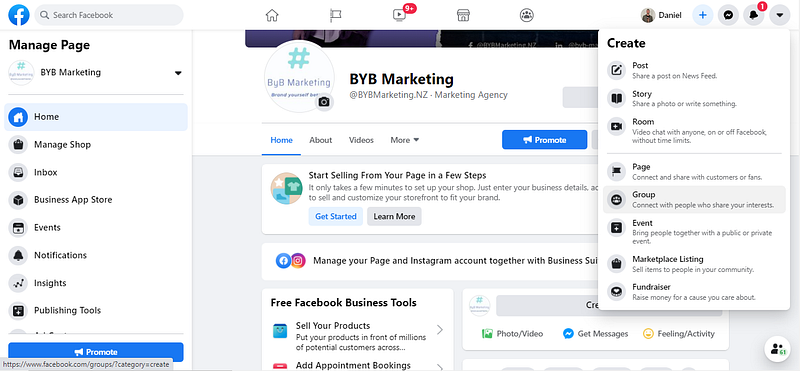
You could also join existing groups relevant to your business/industry.
Moderators facilitate what happens in the group. Everyone in the group can be invited or usually approved, and admin can remove people for behaviour against the group’s rules or spirit.
There are no paid ads in groups, but because the audience already in a segment, e.g., fans of basketball or a TV show, which can be just as powerful as targeted ads.
Some may allow you to post about your business or products. However, often groups with no limits on promotional posts become full of SPAM.
Every single group will not be suitable, but the great thing is there are usually many appropriate options that you can choose.
Summary
In sum, Facebook offers a massive opportunity for businesses to grow brand awareness and have conversations with their target audience.
If you remember to create value for your target audience and engage with your audience, you really cannot go wrong with your strategy.
Thank you for reading. I hope you enjoyed the content.

No comments:
Post a Comment